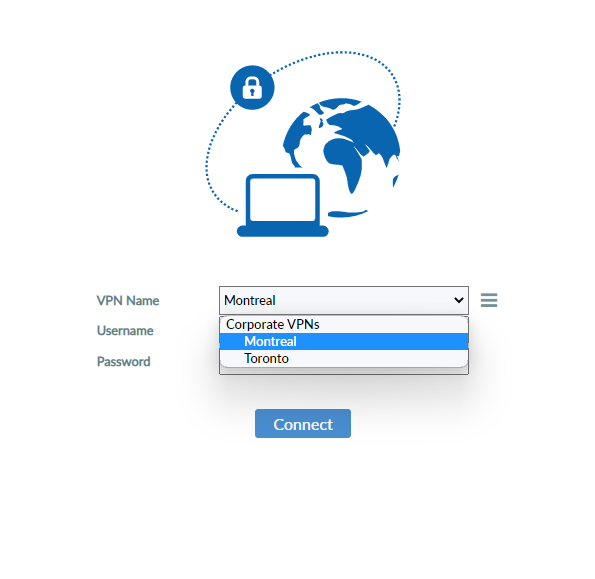Connecting to new FortiClient VPN
-
Look for a Blue Sheild with ✔️ on bottom right of your pc.
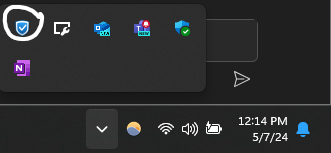
-
Double clicking on it will bring you to this FortiClient App. Most of our Team members should have this app auto installed by now. Ff you don't have it on your pc, contact me or IT directly via Teams.
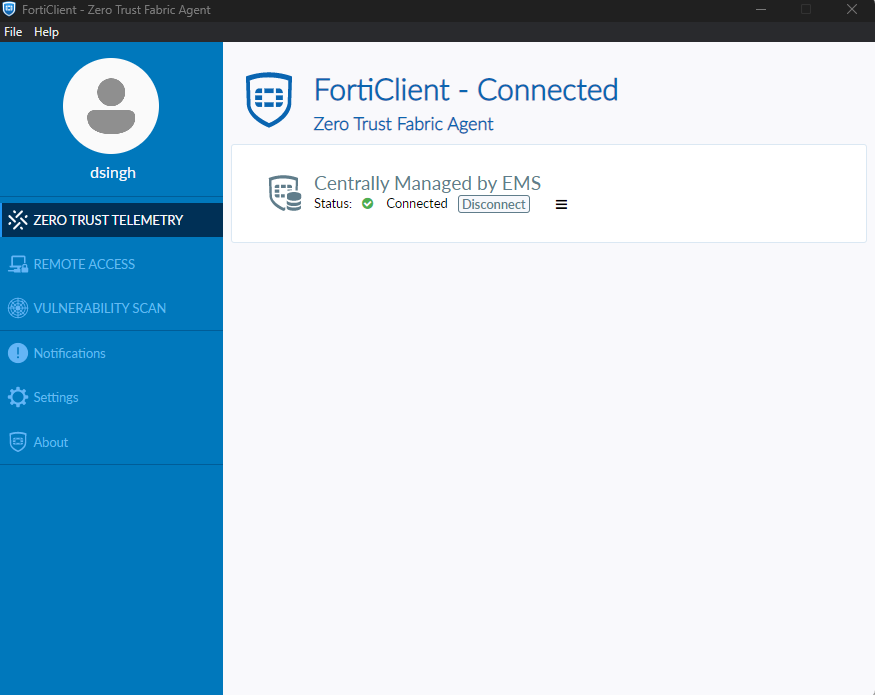
-
Connection to "Centrally Managed by CMS" means FortiClient is configured correctly and ready to use. You can now click on and go to "Remote Access" Tab. Here's how it looks like.
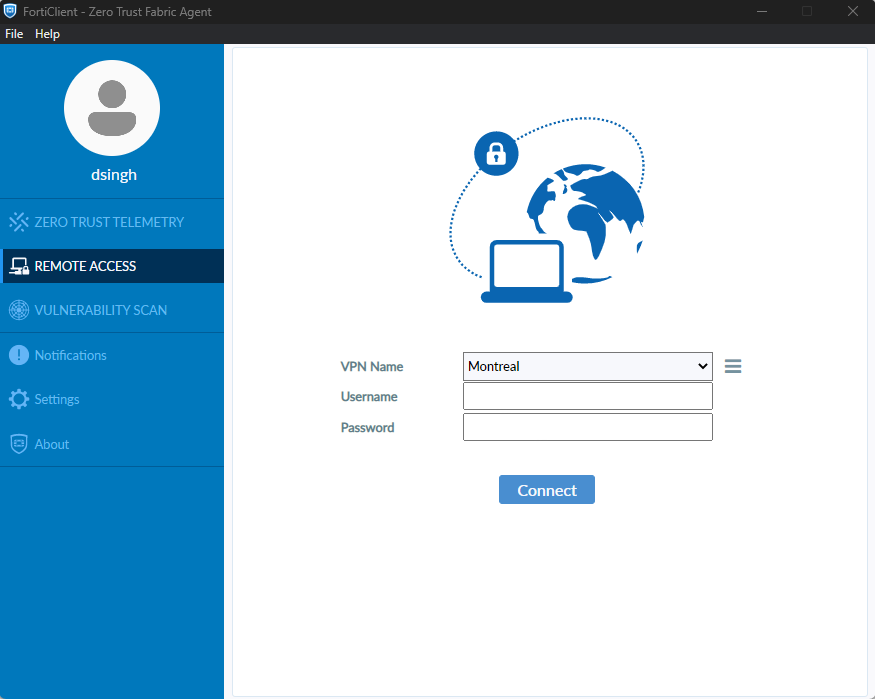
-
You will use the same password that you use for the old VPN and hit connect.
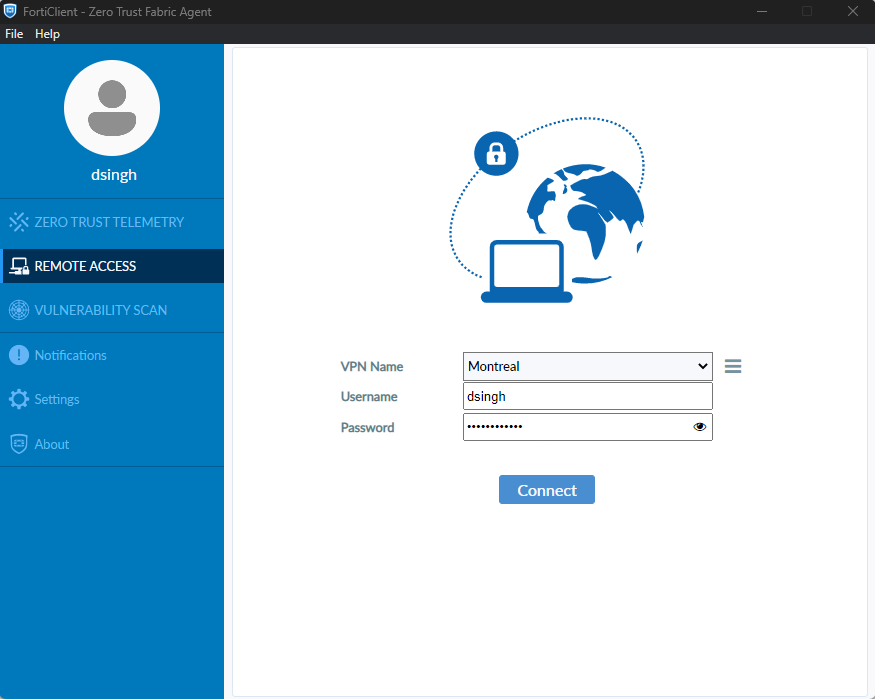
Hit Connect and approve Duo authentication on your 2FA Device. -
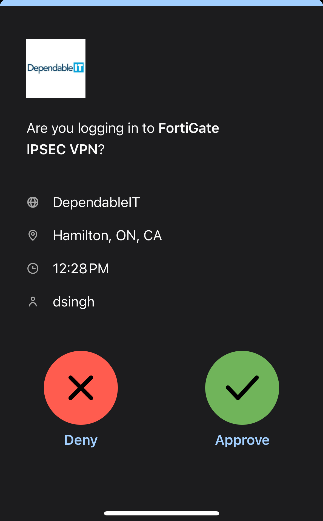
-
Once approved on Duo this is how your FortiClient will look like.
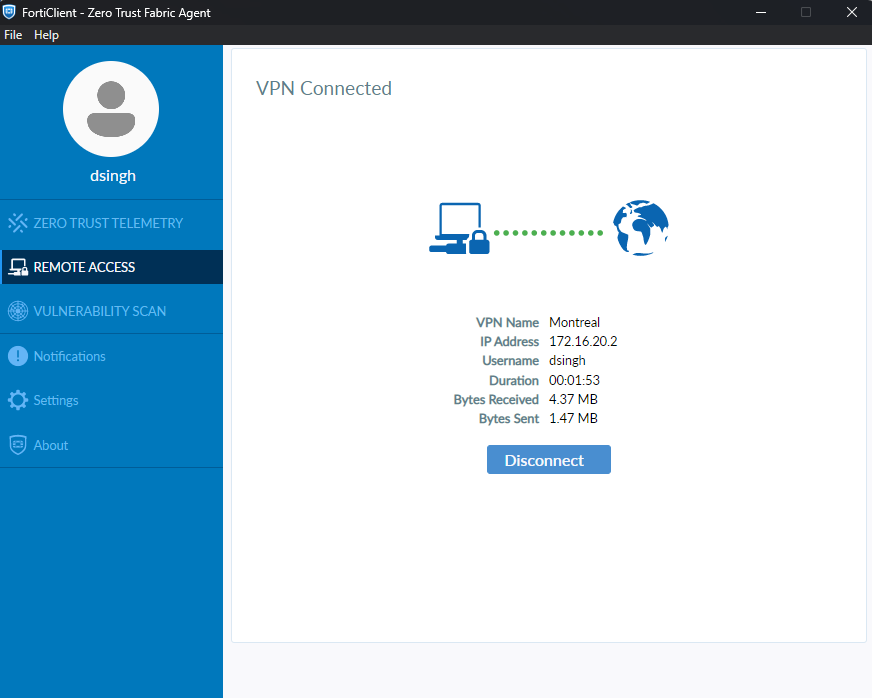
-
You can test your Connection to both locations (Montreal/Toronto), But Cogeco sites won't work yet.