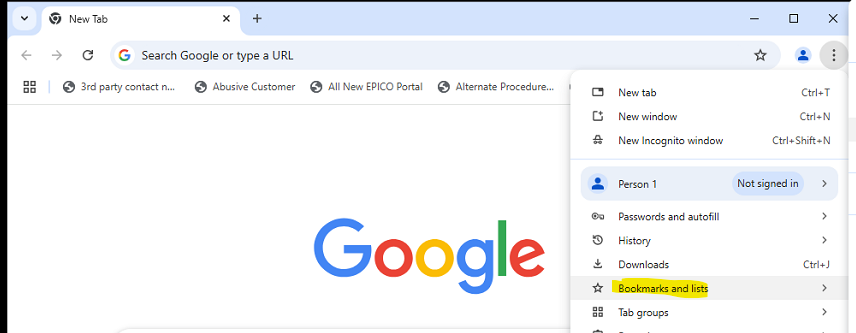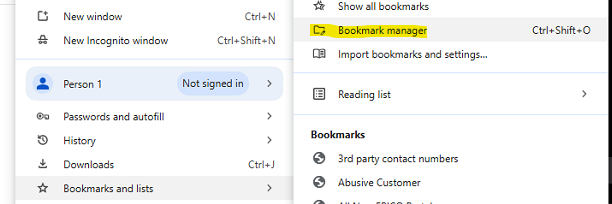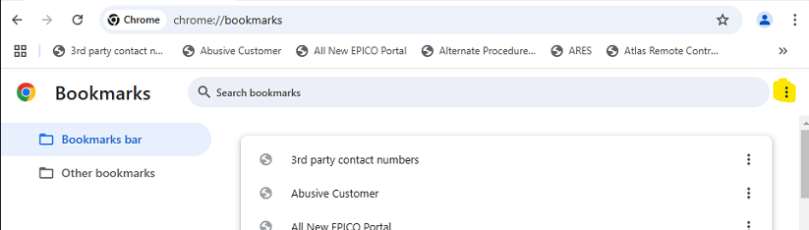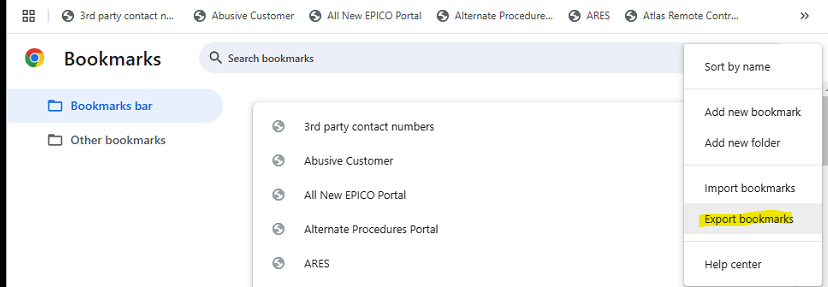1 Backup to prepare for Windows 11
Onedrive sign-in
How to backup your bookmarks in Chrome.
1. ChromeAt bookmarksthe top right of Chrome, click the 3 dots (kebab menu).
2. Then scroll over Bookmarks and lists.
3. Click Bookmark manager
4. In bookmark Manager, click the 3 dots to the right of Search bookmarks.
5. Then click Export bookmarks.