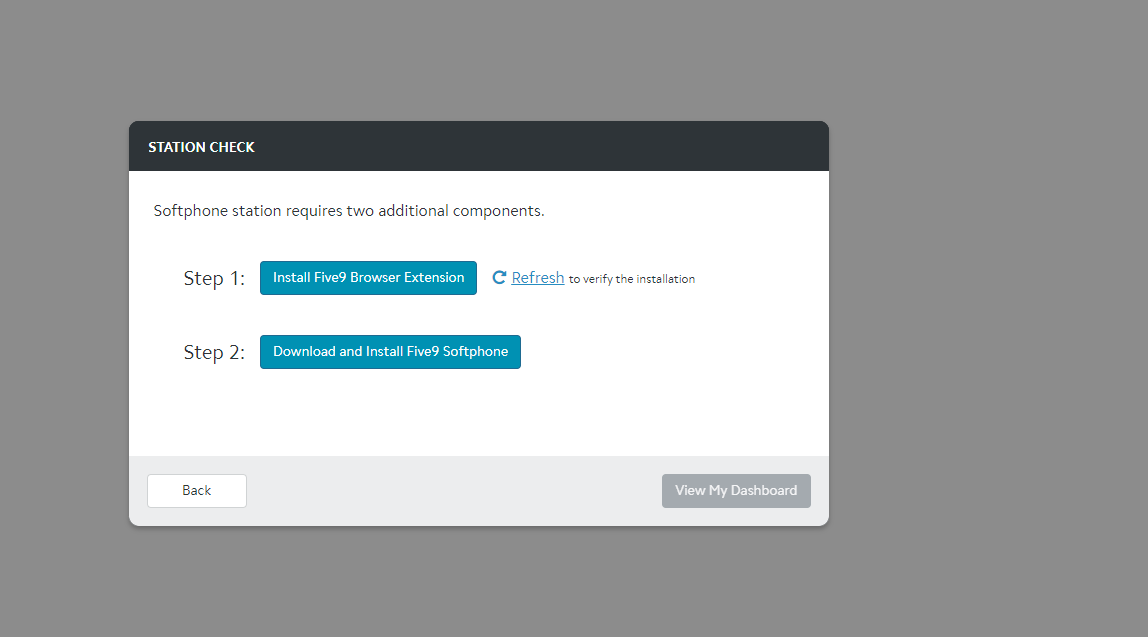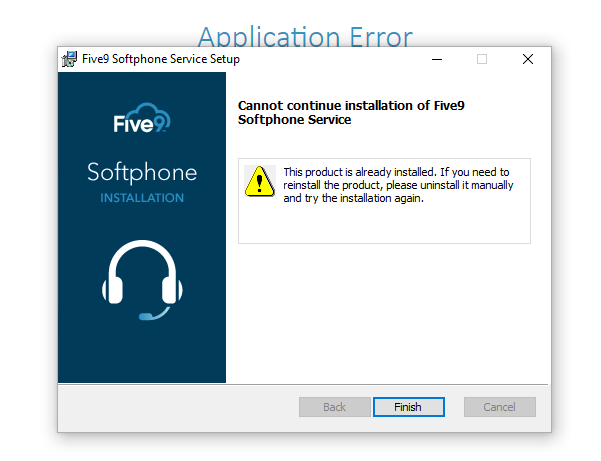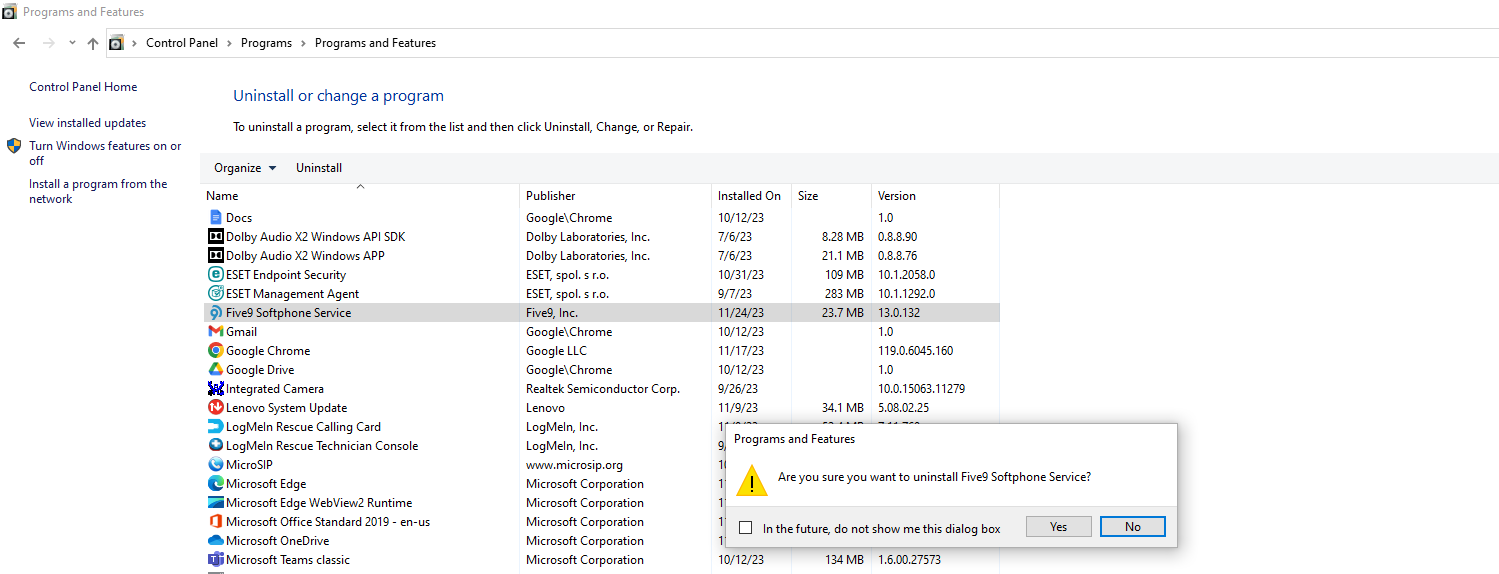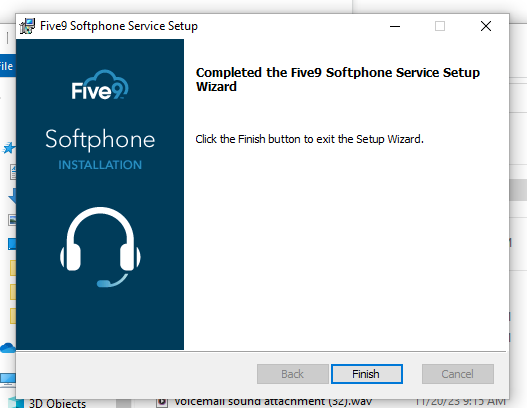Unable to Install Five9 - For Agents
Five9 asking for install and unable to install it.
Follow these steps to fix the issue.
-
open control panel
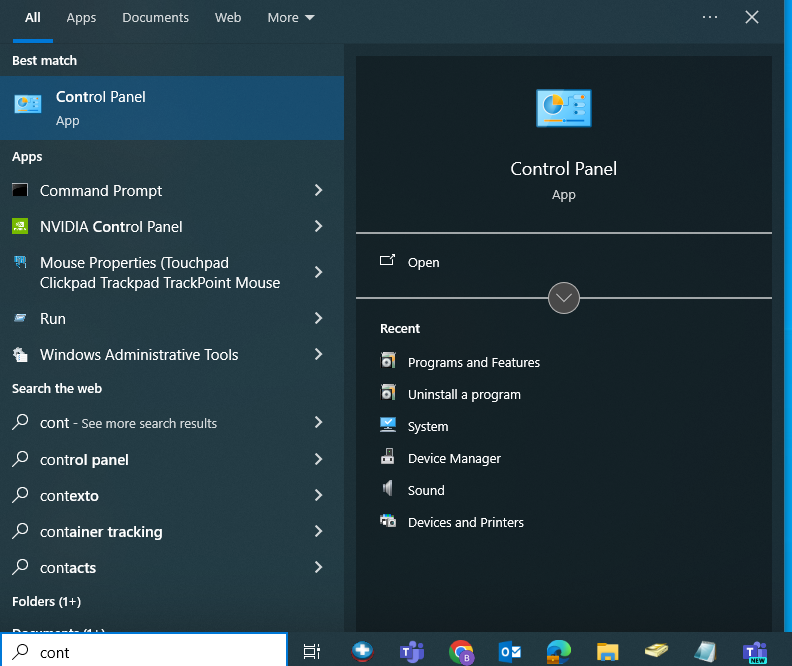
-
Navigate to program and features and uninstall FIve9 softphone App
-
Right Click > hit Yes.
-
Once the uninstall is complete head back to
-
Go back to the Five9 page.
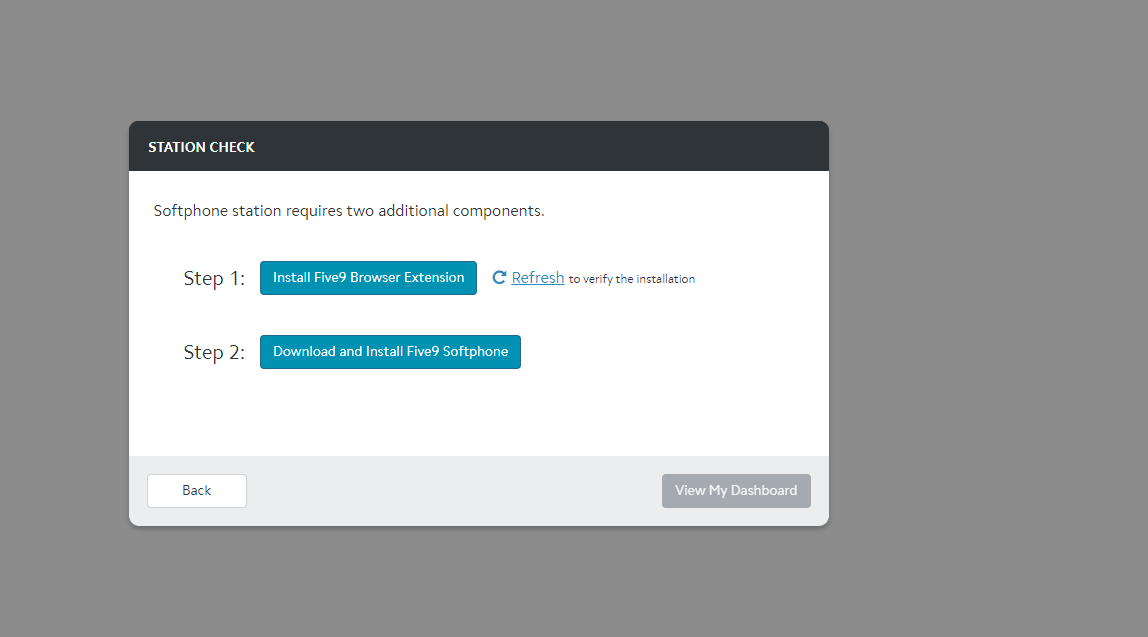
-
Click Download Five9 Softphone and double click the downloaded file to install it again.
-
Once finished, refresh the Five9 page and you should be good to Go.